wordpress theme-5 points to keep in mind while selecting
WordPress Themes available on internet are so many that it would take days to search through the right theme. So how do you narrow it down to find the perfect one for your site?
Choosing the right WordPress theme is obviously important — the right one should give your content pizzazz, keeping it responsive across devices, while also loading in the blink of an eye. Yet with so many themes in the pool, it can be a rather tough task to pick the best one.
Before buying a WordPress theme, or investing your time in customizing one, be sure to read through this list of do’s and don’ts when it comes to selecting the perfect WordPress theme.
A WordPress theme can affect your SEO , google rankings and your business as well
There are numerous WordPress themes available on internet to that you might get confused which one to chose
Choosing the right WordPress theme is of course very important for health of your website, and there are number of points to consider while finalizing and buying a theme for your website, like responsiveness, speed, color etc, Let us make this job easier for you.
Here are some point to look before buying a WordPress in a theme
1.Make a list of features you want and you don’t want in your website
2. Don’t choose a distended theme
Don’t chose overcrowded theme, overcrowded theme means overcrowded with with features—which will not be good for health of your website. Website having too many features may sound good but it hurts the website and affects its performance adversely. While developing the theme, the developer may have used code found on internet which raises security questions for the website.
3.Make sure to choose responsive theme
Responsive theme makes your website compatible for all devices like laptop, tab, mobile etc. Responsive theme also makes website super easy to use across the devices.
Look for features like fluid site grid, flexible images that can change to non desktop devices. Select responsive theme after analyzing all the points carefully.
4.Keep the color of Theme in mind while choosing.
Most things online focus on visual appearance when especially when it comes to brand recognition and identity. chose the color thee that matches color of your logo, a little adjustment it makes it more attractive and interesting.
Prefer light themes as readers mostly like light colored themes, because dark theme tends to decrease the readability. Click here to know more about colors
5. Go for a premium theme
Free things seem attractive especially to those who are on a budget but it comes with risks also, like not good coding, lack of support from developers and no updates etc.
A good WordPress site has many in built features, gadgets and important pages like
About us and privacy policy which makes your design work lot more easier
Premium themes offer much more than free themes. Some Premium WordPress theme only require one time cost which is are much more affordable
Keeping in view above given points You can buy best WordPress themes at an affordable price.
if you go for a free theme, chose a simple, lightweight and flexible theme that can be easily customized and are easy to handle. To be on safer side you can download wordpress theme form their official theme directory
6. Look and Feel
7.Plugin Support
8.SEO Friendly
The theme you should be SEO friendly because your theme plays a significant role in ranking your website, a poorly designed theme or poorly coded theme gives wrong signals to google bots. quality of the code can be checked by pasting the demo URL in W3C Markup Validator.

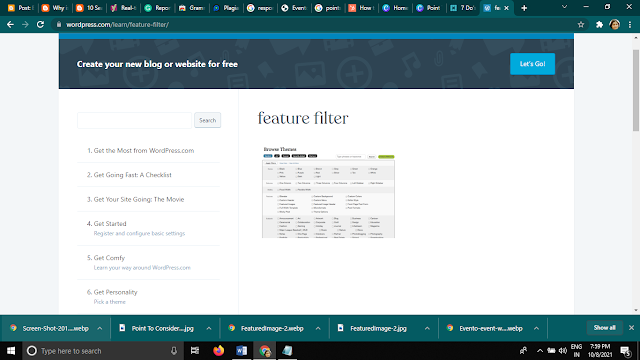




This comment has been removed by a blog administrator.
ReplyDeleteDigital marketing Institute
ReplyDeleteDigital marketing company
ReplyDeletegreat blog,it was very helpful to Design websites
ReplyDeletewww.shekhar.com
ReplyDeleteBeauty tips
ReplyDelete