How To Create Free Blog On BlogSpot
Create a Free Blog in Blogspot.com
After gaining some experience and confidence you can switch to paid platforms, Blogger is a great platform for beginners but it has some limitations.
Let us know few things about BlogSpot, it is a free platform it offers a great opportunity to start blogging but all your images will be saved in Picasa also a google platform. BlogSpot is a google centric platform. a blog can be a good source of income, Learn how to make by blogging.
So, let us start creating our free blog on blogspot.com
2. Open blogspot.com
3.Sign in using your Gmail account.
Note: if
you forget a password to sign in to your account. You can choose to click “I
forgot my password”, “I forgot my email address” and recover to log in to your google blogger account.
4.Add a title to your blog
5.Select your domain
name and add it. (can be changed later)


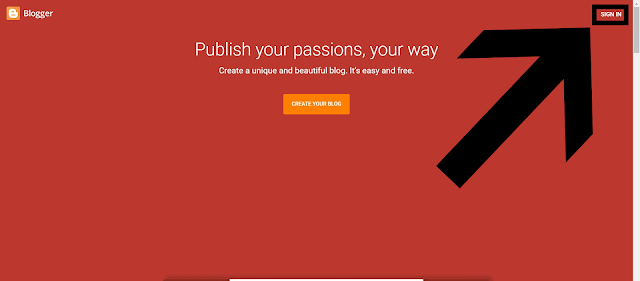

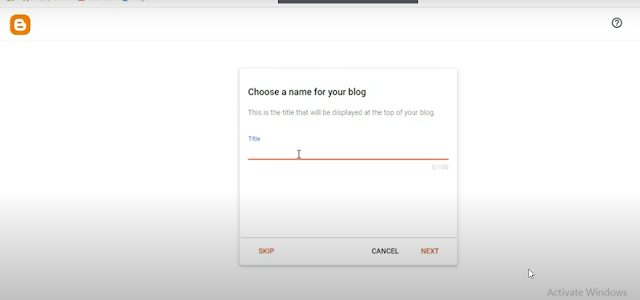
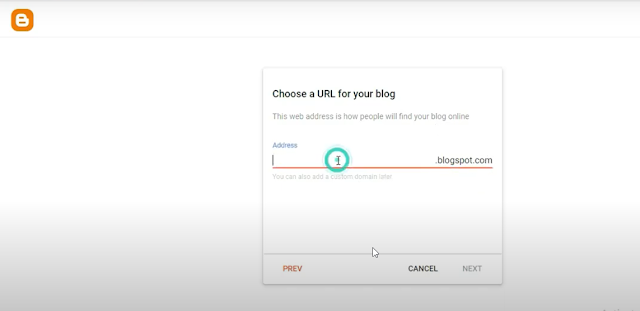
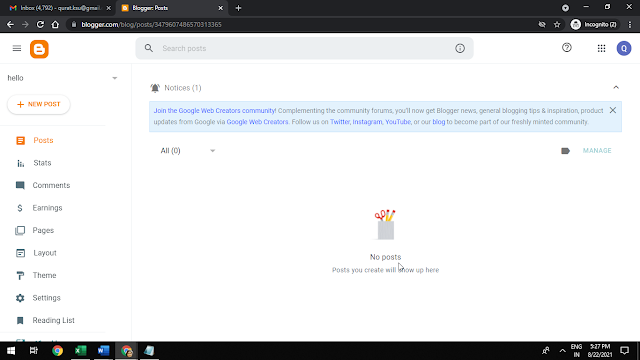


Comments
Post a Comment
Let us Know, How this Blog Helped you